HubSpot Theme
HubSpot Modules
- Smart FAQ Accordion
- Premium Full Screen Banner
- Latest Insights Blog
- Two Column Testimonial
- Dynamic CTA Banner
- Latest Blog Highlights
- Dynamic Overlap Cards
- Case Study
- Modern Video Showcase
- Content Grid Pro
- Modern Hero Banner
- Feature Cards
- Use Case Tabs
- Feature Accordion Pro
- Info Cards
- Hero Banner Pro
- Pricing Plans Premium
- Job Search and Category Premium
- Infinity Logos Slider
- Stats Number Counter
- Step Process Or Services
- Motion Cards
- FAQ Premium
- Tab with Content
- Service Animation Cards
- About Me
- Infinity Testimonial Slider
- Events List Premium
- Download eBook Now
- Tabbed Info Display
- Banner Pro
- Two Column Steps
- Image Gallery With Animation
- Parallax
- What We Offer
- Horizontal Slides Panel
- Banner
- Sliding Animation Cards
- CTA Back To Top
- Location With Map
- Testimonial Single
- Work Steps Process
- Sticky Social Icon
- Brand Logo Slider
- Animated Cards
- Multistyle Hero Banner
- Pricing Plans Card
- Hover Box Animation
- About Us Content
- Upcoming Events
- Unique CTA
- Team Members Detail
- E-Book Download
- Countdown Coming soon
- Our Services Cards Documentation Page
- 404 Section
- Main Hero Banner
- Client Logos Section
- Counter Cards Documentation Page
- Timeline Module Documentation Page
- Knowlegebase: Hubspot FAQ Module
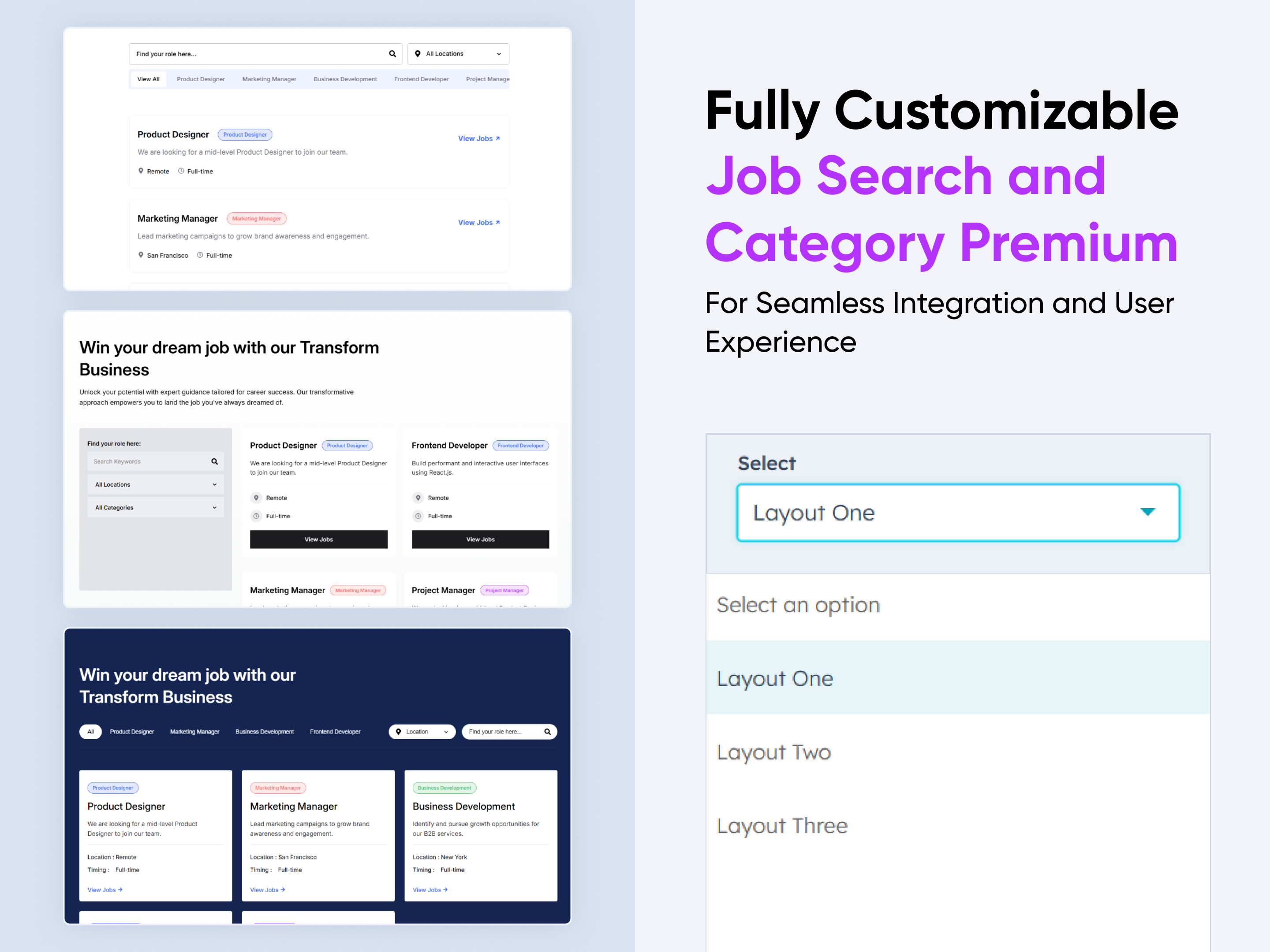
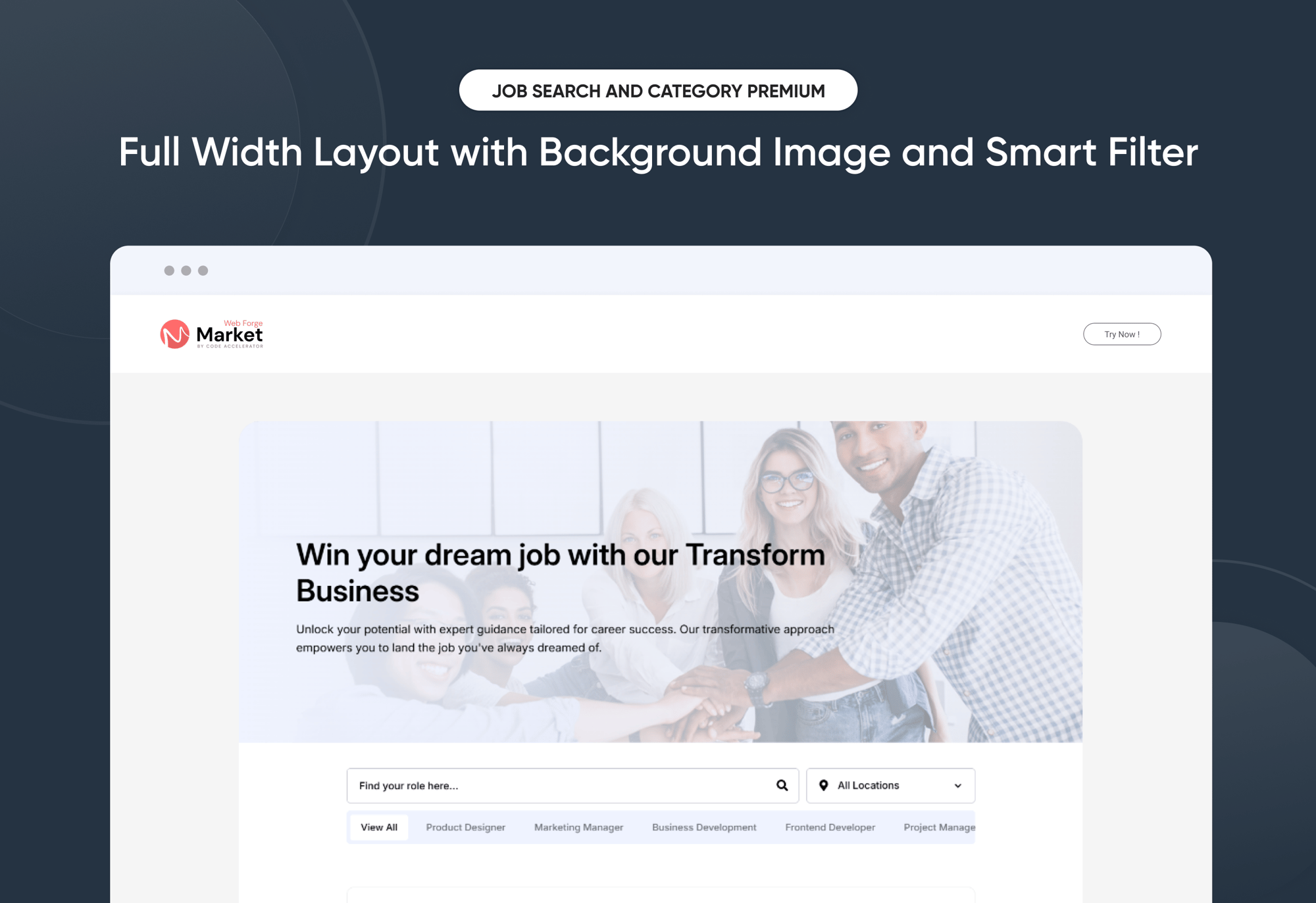
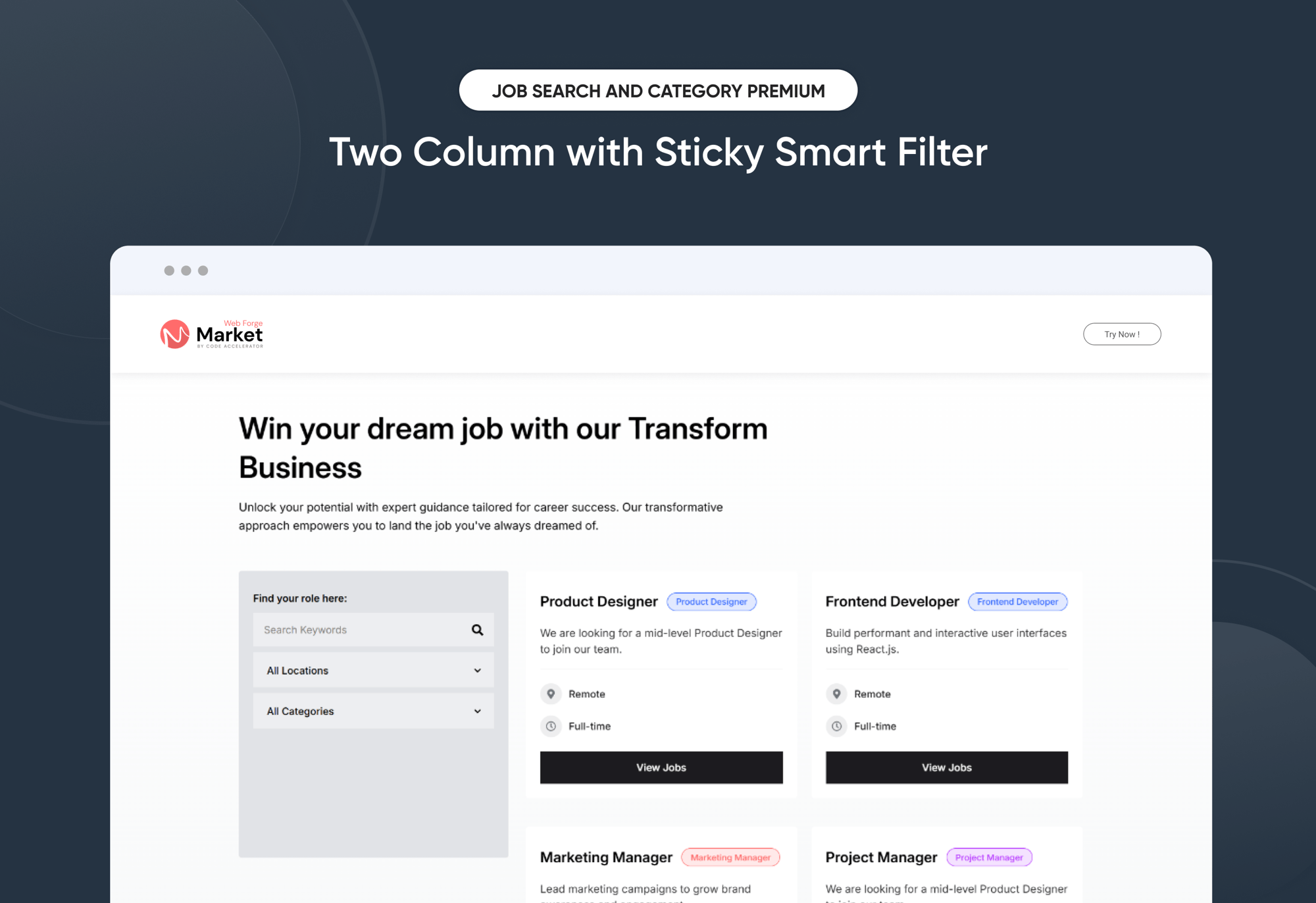
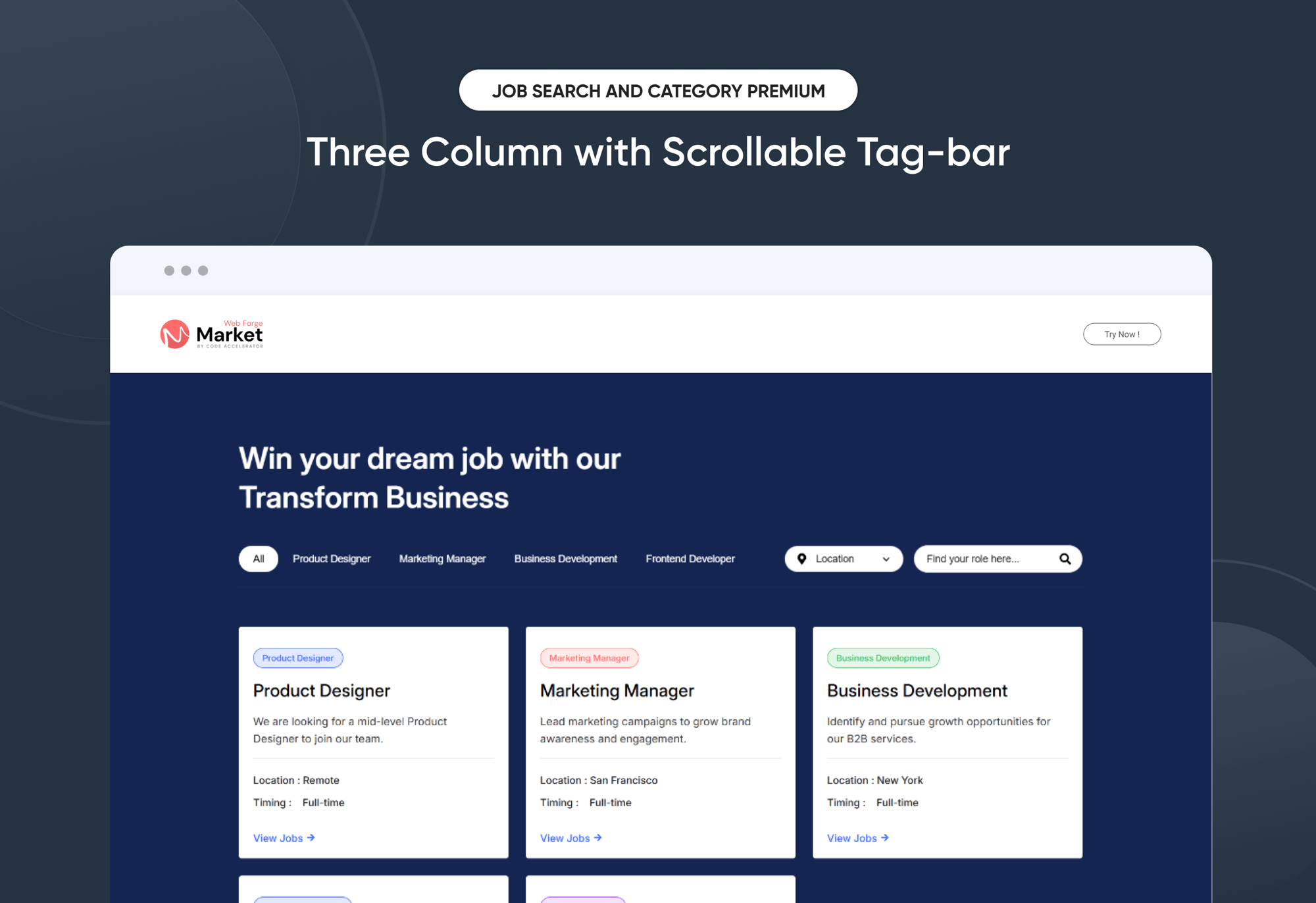
Job Search and Category Premium
Provider:
Code Accelerator Pvt. Ltd.
thecodeaccelerator.comTurn your careers page into a polished recruiting engine—without touching code.
Job Search and Category Premium lets you publish, filter, and promote open roles in minutes. Drag-and-drop controls, smart search, and one-click applications create a seamless candidate journey that scales with your hiring needs.
Key Features :
✅ Advanced Search & Filters – Title, department, location, and keyword filters help visitors zero-in on the perfect role.
✅ 3 Flexible Layouts – List, grid, or accordion views adapt to any design style.
✅ Modern & Clean Design – Sleek, contemporary styling fits perfectly into any modern website.
✅ Easy to Edit – Quickly customize content, styles, and settings without hassle.
✅ Easy to Integrate – Simple setup and integration into any page or theme.
✅ Optimized for Performance – Lightweight and fast for smooth transitions and loading.
✅ Category Tabs & Badges – Highlight “Remote,” “Hot,” or “New” openings with eye-catching labels.
How to Set Up the Job Search and Category Premium Module in HubSpot :
In the main dashboard, go to the ‘Content’ tab and select either ‘Website’ or ‘Landing Pages,’ depending on where you want to add the section. This lets you choose the right location for managing or updating your content.
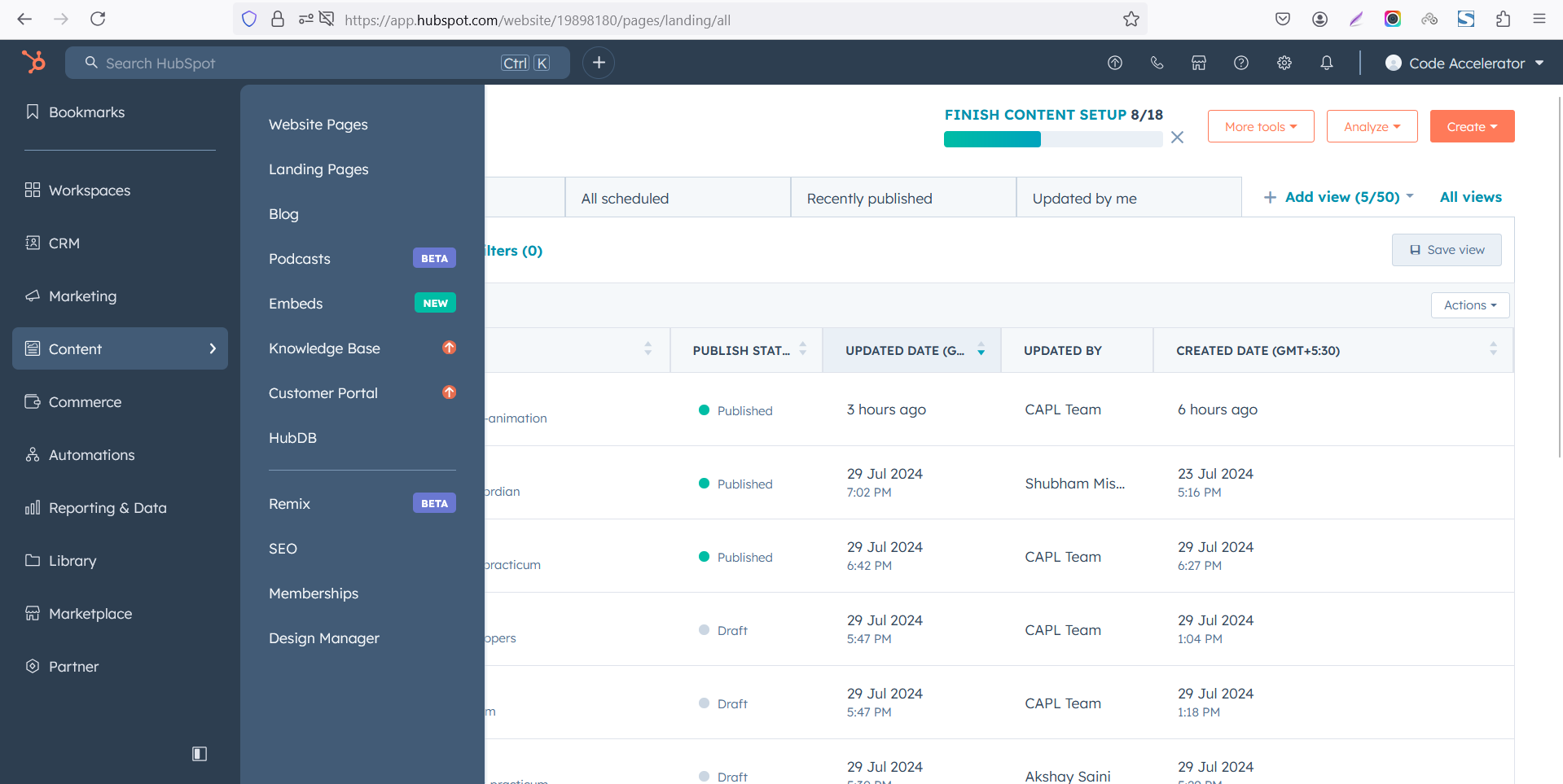 Select the page where you want to apply the module.
Select the page where you want to apply the module.
.png)
Search for "Job Search and Category Premium" and drag and drop the module into the desired location on your page.

Module Defaults Options:
Layout ID :
To enable smooth scrolling for a CTA, assign an ID to the target element, reference that ID in the anchor link's href, and clicking the CTA will smoothly scroll the page to the section.

Layout Options :
Easily select your preferred layout (e.g., Grid View, Tabbed View, or Stacked View) to display job roles in a format that suits your brand and content structure. Effortlessly reorder job posts and adjust categories to create the ideal browsing experience. Whether you're listing a few roles or managing a growing team, this module ensures a seamless, customizable, and engaging job search experience for your users.
Options :
- Layout 1 : The layout features a top banner with job post's format.
- Layout 2 : The layout features a left sticky box with grid post's.
- Layout 3 : The layout includes a top tab's, location, search bar and bottom post's column format.

- Fully Customizable Sub heading & Headings
- Show/Hide Toggle Option

Search Bar, Location and Category :
Quickly connect job seekers with the right opportunities using the built-in Search Bar, Location dropdown, and Category tabs. Users can type their desired role, select a specific location, or filter by job categories like Product Design, Marketing, and Development — all in real-time without page reloads. These intuitive filters help streamline the job discovery process and deliver a faster, more personalized experience.



Job Post :
Each job post is fully customizable, allowing you to showcase key role details in a clean and engaging format. Include a compelling job title, category badge, location, employment type, and a detailed description under "About the Job & Role." With support for bullet points, highlights, and structured formatting, every post is easy to read and optimized for candidate engagement. All content is managed directly in HTML for simple updates without touching the code logic.
Popup Content and Form
Enhance user interaction with optional popup content and integrated forms for each job post. When enabled, candidates can click on a job to View Job details directly within a styled popup—keeping them on the page without disrupting the browsing flow. The form can be customized to collect applicant information like name, email, resume upload, and more. Fully compatible with HubSpot forms, this feature makes applying seamless, trackable, and conversion-friendly.
 Please select your form
Please select your form

Module Style Options:
Module Setting :
Adjust the margin, padding, container width and background colors to achieve your desired look and feel for the module. This flexibility lets you fine-tune the layout and aesthetics, ensuring your design is both visually appealing and user-friendly.

Search Bar, Location, and Category – Styling Options
Easily tailor the look and feel of the search interface to match your brand. Customize typography (font family, size, weight), input spacing, border radius, and colors for both the Search Bar and Location dropdown. The Category tabs are fully styleable — modify tab alignment. Whether you're aiming for a sleek modern look or a bold branded style, you have full control to ensure visual consistency across your site.

Post Column Setting :
You have full control over customizing the post column box to align with your design preferences. Adjust the background, spacing, border and corners to create the perfect look for your layout. Tailor these elements to ensure your content stands out and blends seamlessly with the rest of your design.
- Background Customization
Choose a solid color for your column box. - Spacing Control
Adjust the padding and margin to create the ideal distance between elements and prevent overcrowding. - Border Style
Choose from various styles like solid, dashed, or dotted. - Corner Radius
Round the corners to create smooth, modern edges for a softer design.

Post Content Setting :
Take full control over your post content by customizing the typography, spacing, and alignment to match your brand's design style. You can adjust text transform options, icon size to make them stand out. Whether you’re updating typography, or configuring borders every detail can be tailored for a cohesive and visually appealing look.
- Typography Customization
Adjust font size, style, and color for subheading, headings, descriptions, listing content and other text elements to create a consistent visual identity. - Spacing & Alignment
Control padding, margin, and text alignment to ensure optimal content positioning and balance. - Text Transform
Modify text case and style (uppercase, lowercase, capitalize) for better readability and emphasis. - Icon
Customize the icon size and color to match your brand’s color palette and enhance the overall design. - CTA
Customize the CTA Button line background color, text color, spacing, box shadow, corner and typography.

Popup Content :
Fully customize the appearance of your job detail popups to align with your brand. Control typography, padding, and background color, for a clean and professional presentation. Adjust style the close button and form elements for consistent design. Responsive by default, the popup adapts seamlessly to mobile and tablet views—ensuring an elegant user experience across all devices.

We hope you enjoy using our job search and category premium module to create a seamless experience for both your users and your marketing team. At Code Accelerator, we're committed to ensuring your HubSpot experience is exceptional. If you need a custom HubSpot module or require a tailored HubSpot CMS or CRM setup, please don’t hesitate to Contact Us.
Need Help? We’ve Got You Covered!
Our expert support team is here to guide you. Whether it’s troubleshooting, setup, or customization, we’ll help you get the most out of your modules with ease.

