HubSpot Theme
HubSpot Modules
- Smart FAQ Accordion
- Premium Full Screen Banner
- Latest Insights Blog
- Two Column Testimonial
- Dynamic CTA Banner
- Latest Blog Highlights
- Dynamic Overlap Cards
- Case Study
- Modern Video Showcase
- Content Grid Pro
- Modern Hero Banner
- Feature Cards
- Use Case Tabs
- Feature Accordion Pro
- Info Cards
- Hero Banner Pro
- Pricing Plans Premium
- Job Search and Category Premium
- Infinity Logos Slider
- Stats Number Counter
- Step Process Or Services
- Motion Cards
- FAQ Premium
- Tab with Content
- Service Animation Cards
- About Me
- Infinity Testimonial Slider
- Events List Premium
- Download eBook Now
- Tabbed Info Display
- Banner Pro
- Two Column Steps
- Image Gallery With Animation
- Parallax
- What We Offer
- Horizontal Slides Panel
- Banner
- Sliding Animation Cards
- CTA Back To Top
- Location With Map
- Testimonial Single
- Work Steps Process
- Sticky Social Icon
- Brand Logo Slider
- Animated Cards
- Multistyle Hero Banner
- Pricing Plans Card
- Hover Box Animation
- About Us Content
- Upcoming Events
- Unique CTA
- Team Members Detail
- E-Book Download
- Countdown Coming soon
- Our Services Cards Documentation Page
- 404 Section
- Main Hero Banner
- Client Logos Section
- Counter Cards Documentation Page
- Timeline Module Documentation Page
- Knowlegebase: Hubspot FAQ Module
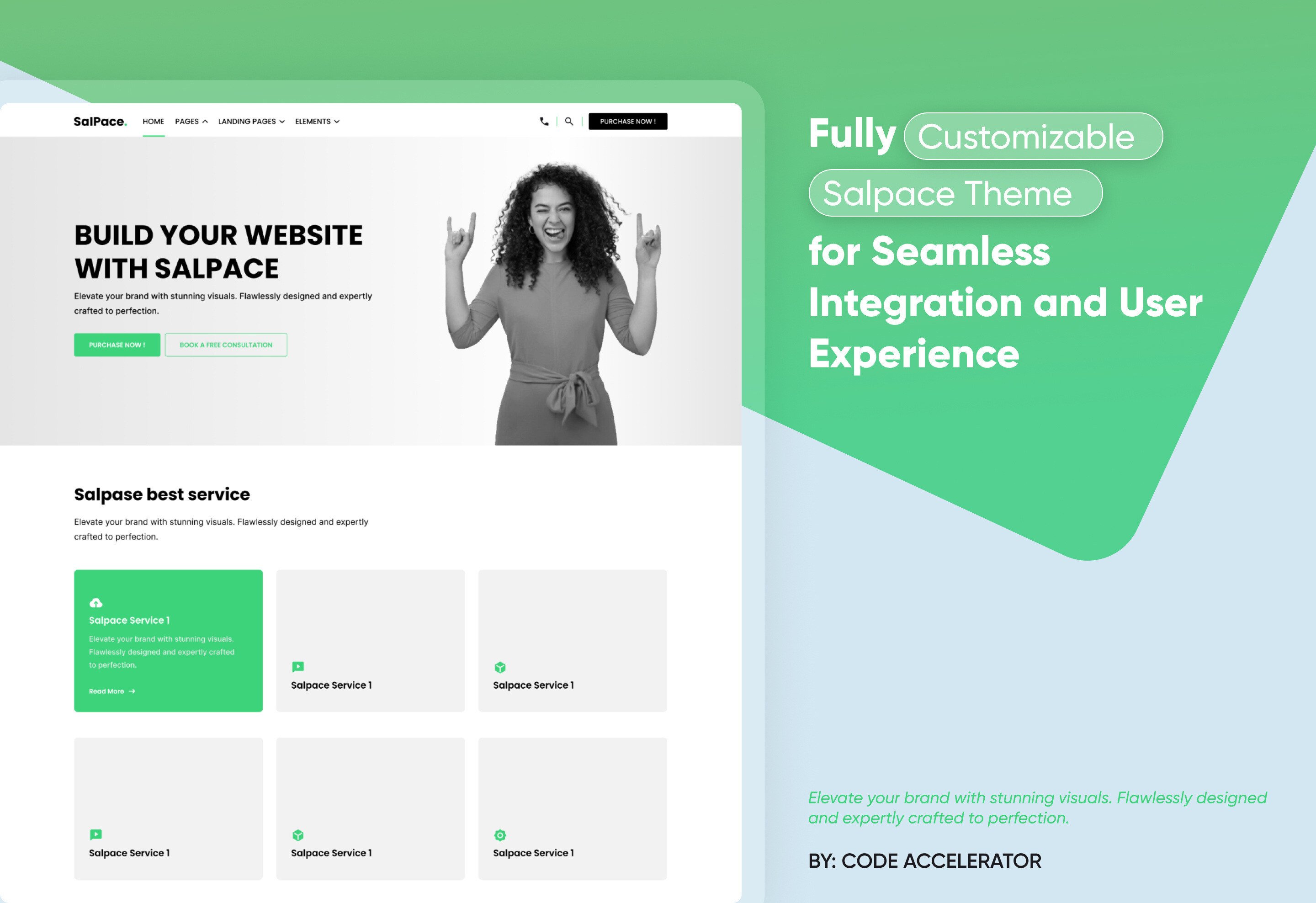

.jpeg?width=2000&name=01%20thumbnail(1).jpeg)
Salpace Theme Documentation
Provider:
Code Accelerator Pvt. Ltd.
thecodeaccelerator.comIntroduction
Salpace theme are comprehensive design frameworks that streamline the creation and management of websites within the HubSpot Content Management System (CMS). They encompass a cohesive set of templates, modules, style settings, and global content, enabling users to build and customize websites efficiently without extensive coding knowledge.
Key Components of Salpace Theme:
- Templates: Pre-designed layouts for various pages, including home page, blogs, and about page, providing a consistent structure across the website.
- Modules: Reusable content blocks, such as two columns, images, and text areas, that can be easily added or rearranged on pages through a drag-and-drop interface.
- Style Settings: Options to adjust fonts, colors, spacing, and other design elements, ensuring brand consistency throughout the site.
- Global Content: Elements like header and footer that appear across multiple pages, allowing for centralized updates and uniformity.
Benefits of Using Salpace Theme:
-
Ease of Use: Designed for both developers and marketers, themes facilitate quick website launches without requiring deep technical expertise.
-
Customization: Users can tailor templates and modules to reflect their brand identity, with the flexibility to make global or page-specific changes.
-
Responsiveness: Themes are built to be mobile-friendly, ensuring optimal user experiences across various devices.
-
Efficiency: By utilizing pre-built components, themes reduce the time and effort needed to create and maintain a website.
Theme inside pages
-
Home
-
About Us
-
Contact Us
-
Services
-
Service overview
-
Happy customers
-
FAQ
-
Blog listing page
-
Blog details page
Getting Started with Salpace Theme:
To begin using a Salpace theme:
-
Select a Theme: Browse the Salpace Theme Marketplace to find a theme that aligns with your business requirements.
-
Apply the Theme: In your HubSpot account, navigate to the design manager and apply the chosen theme to your website.
-
Customize Settings: Utilize the theme's style settings to adjust design elements, ensuring alignment with your brand identity.
-
Build Pages: Use the provided templates and modules to create and publish website pages, customizing content as needed.
How To Install The Theme
-
Access your hubspot account.
-
In your HubSpot account, click the Marketplace > Asset Marketplace choose the theme Salpace
-
In the right top click Install for Free

Overview of Theme Settings
Salpace Theme Settings offer a centralized way to manage the overall appearance and behavior of a theme, allowing you to customize your website's branding without needing to edit individual modules or templates. This makes it easy to maintain a cohesive look and feel across all pages built with the theme.
-
Accessing Theme Settings
- Go to your HubSpot account.
- Navigate to Website > Website Pages or Landing Pages.
- Click on the gear icon or Edit Theme Settings from the page editor.
-
Core Components of Theme Settings
- Global Styles
- Colors: Define primary, secondary, and additional colors for your theme.
- Typography: Set global font families, sizes, weights, and line heights.
- Spacing: Adjust padding, margins, and general spacing rules.
- Buttons: Customize the appearance of primary and secondary buttons (e.g., color, shape, hover effects).
- Global Styles
- Header and Footer
- Modify the design and layout of your site’s header and footer, including menus, logo placement, and social media links.
- Branding
- Upload your logo and favicon for consistent branding across your site.
- Forms and CTAs
- Customize form styles (e.g., input fields, button designs).
- Adjust Call-to-Action (CTA) styles to align with your branding.
Theme Settings :
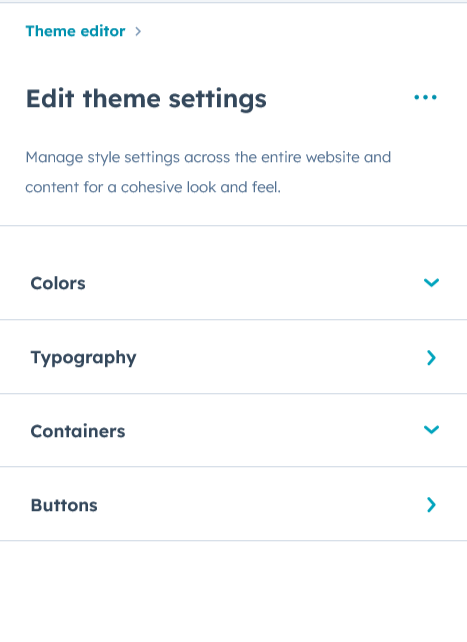
Global color :
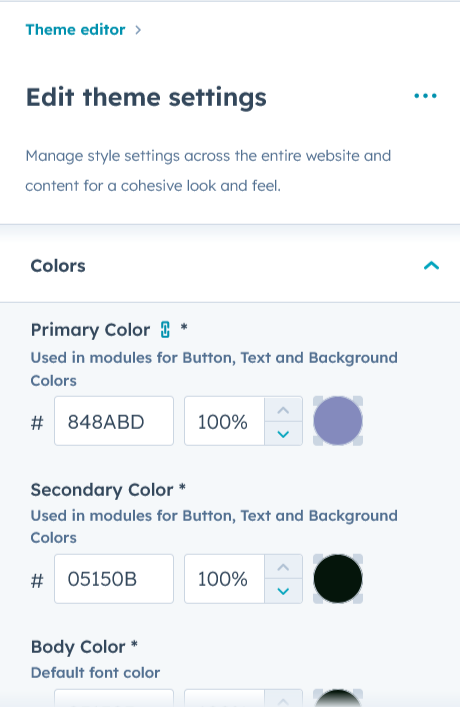
Typography :
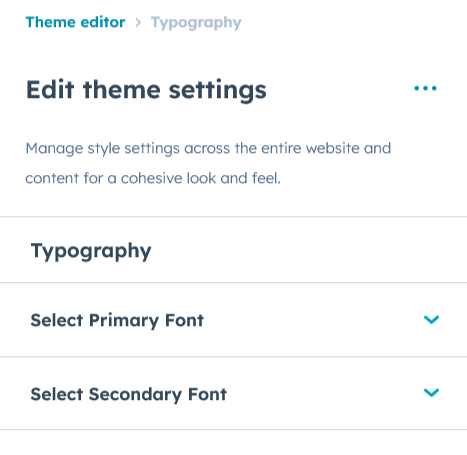
Container :
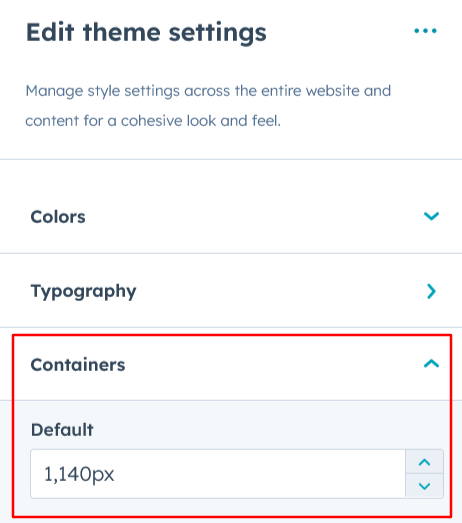
Setup home page with Salpace Theme
In HubSpot, navigate to Marketing > website > website Pages.

Click to Create and add page name.
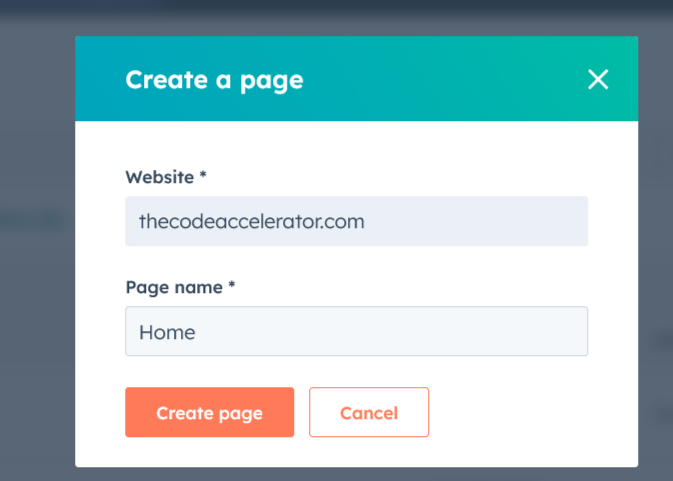
Choose a template from your newly uploaded theme by selecting the CMS Salpace-Theme
and select Home Template.
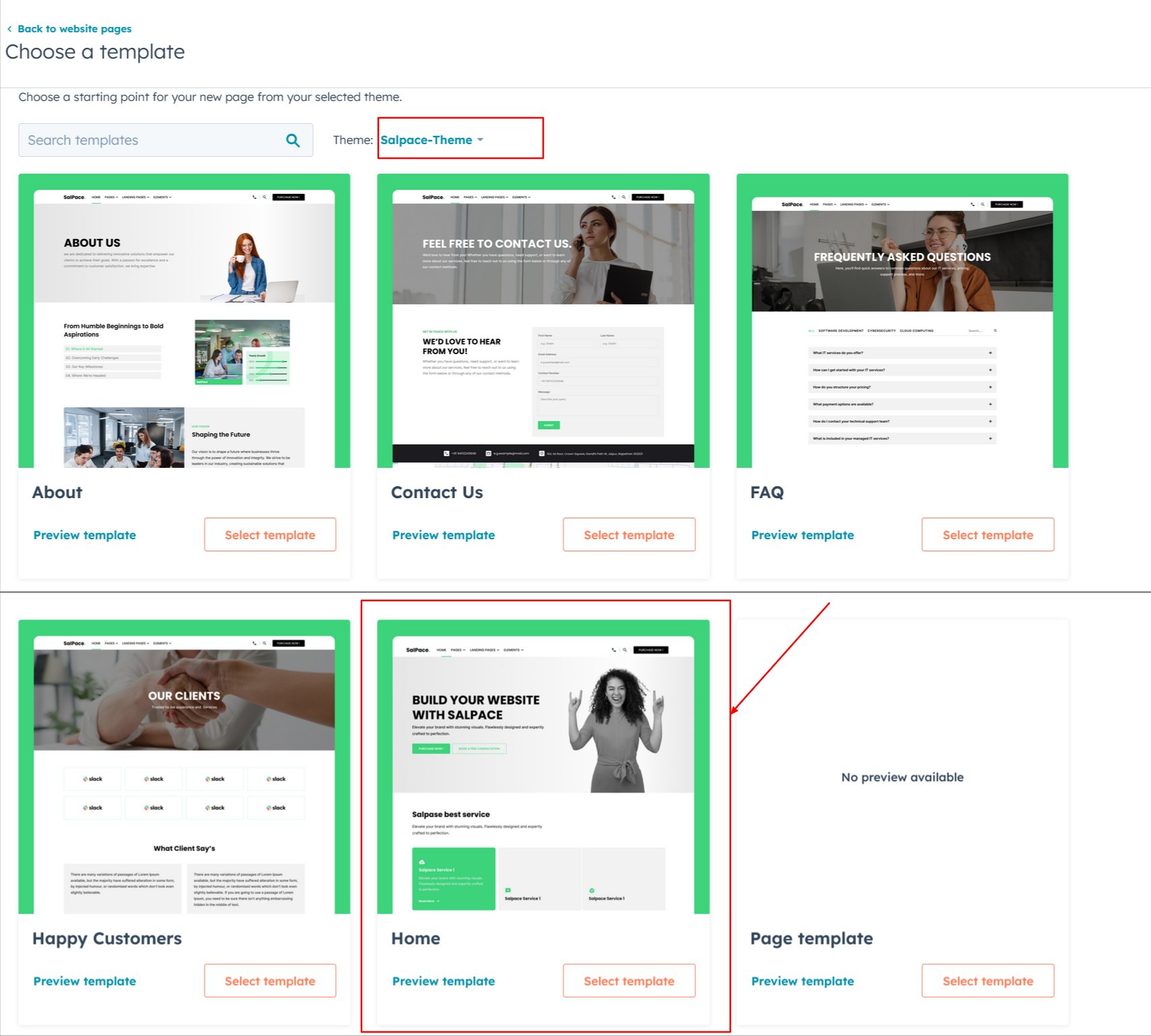
After create page, drag and drop modules to contnet page.

In edit page, navigate to Settings > edit Internal page name > edit Page title > Publish .
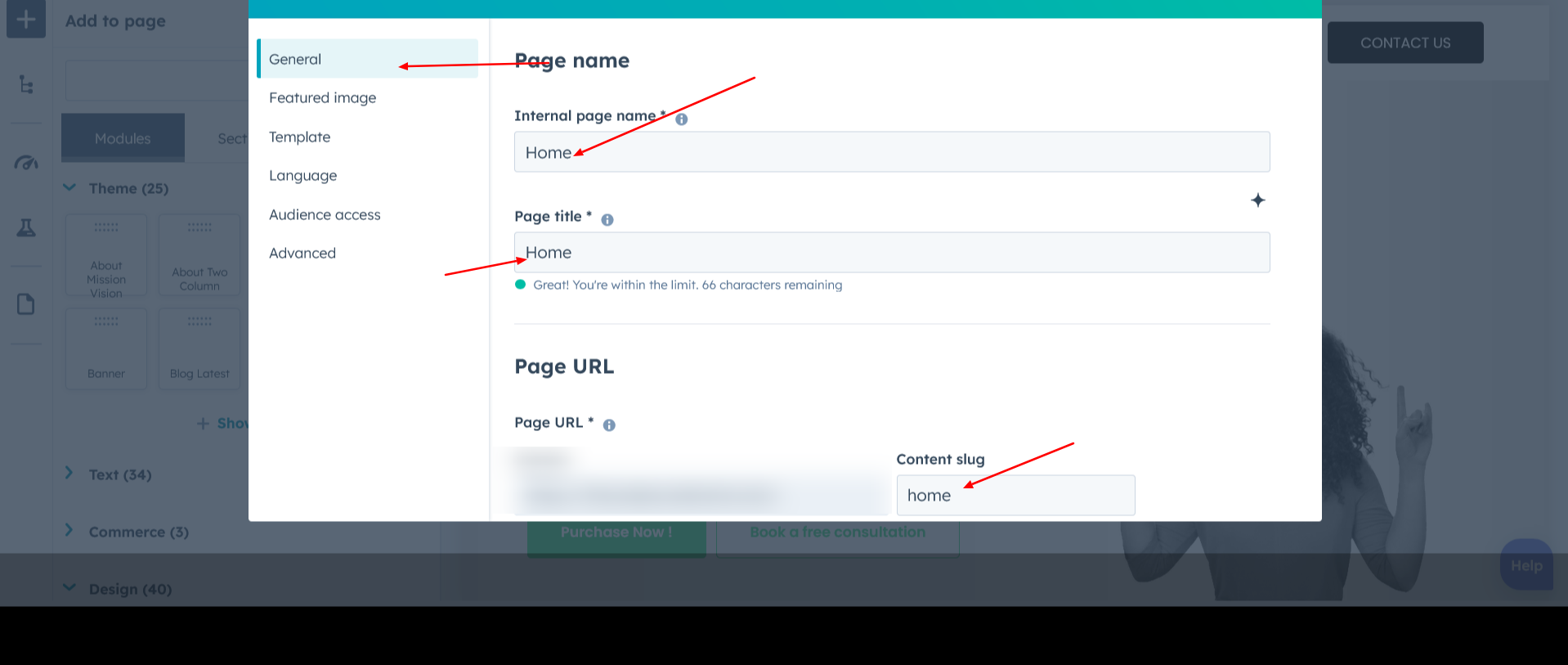
Contact
Need assistance or have questions about using our theme? We're here to help! Whether you're looking for guidance on customization, troubleshooting issues, or simply want to learn more about the features, our support team is just a message away.
How to Reach Us:
-
Please email us: shubham@thecodeaccelerator.com
-
Book a free consultation: https://thecodeaccelerator.com/book-a-meeting-with-shubham
-
Discover more: https://thecodeaccelerator.com
Need Help? We’ve Got You Covered!
Our expert support team is here to guide you. Whether it’s troubleshooting, setup, or customization, we’ll help you get the most out of your modules with ease.

